
ျမန္မာျပည္က သူငယ္ခ်င္းေတြ ဒီ ျပႆနာကို "Sorry Windows 8 isn't available for purchase in the country/region you're in" ခဏ ခဏ ေမးေနၾကလို႔ အဆင္ေျပေအာင္ ထပ္တင္ေပးလိုက္ပါတယ္....။
အဆင္ေျပတဲ႔ သူငယ္ခ်င္းေတြ ရွိရင္ Comment မွာ ေရးသြားေပးေစလိုပါတယ္ခင္မ်ာ.... အရင္တစ္ေခါက္တင္ေပးထားတဲ့ ပို႔စ္ကို ၾကည့္ရွဳ႕တဲ့႔ အၾကိမ္ေပါင္း ေထာင္ေက်ာ္ေပမဲ့ အဆင္ေျပေၾကာင္း/မေျပေၾကာင္း တစ္ေယာက္မွ ေရးမသြားေတာ့ ျမန္မာျပည္မွာ အဆင္ေျပ/မေျပဆိုတာ အတိက် မသိရပါဘူး .. အဆင္ေျပခဲ့တယ္ဆိုရင္ Comment ေလးခ်န္ထားေပးခဲ့ၾကပါဦးလို႔ ေတာင္းဆိုပါရေစ... အားလံုးကို ေက်းဇူးတင္ပါတယ္...။
Windows 8 Store ကိုဖြင့္ပါ...

Settings ဆိုတဲ႔ Gear Icon ေလးကို ႏွိပ္ပါ...
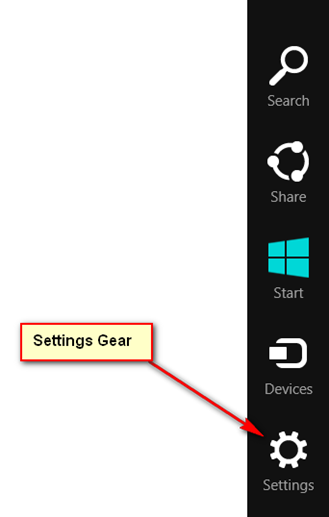
Preferences ကို ဆက္ႏွိပ္ပါ...
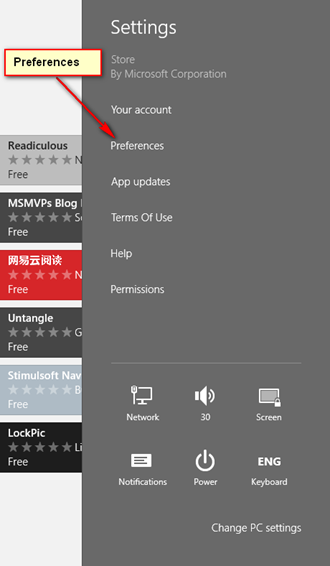
“Make it easier to find apps in my preferred languages” ေနရာမွာ NO ကိုေရြးေပးလိုက္ပါ...
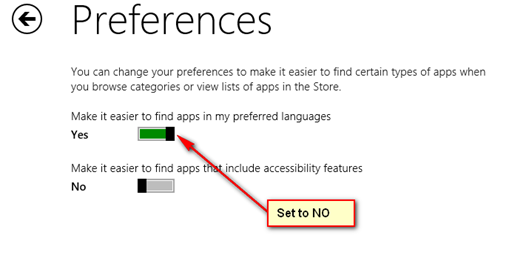
အားလံုး ပိတ္ျပီး Window Store ကို ျပန္ဖြင့္ၾကည့္ပါ... ။ အဆင္မေျပေသးရင္ေတာ့ အရင္ကတင္ထားတဲ႔ ဒီပို႔စ္မွာ ဖတ္ႏိုင္ပါတယ္...။
အဆင္ေျပၾကပါေစ...
ခင္မင္လွ်က္
ဝင္းကမာၻေက်ာ္
www.winkabarkyaw.net

















setting ကိုဖြင္႔လုိက္ရင္ permission ပဲေတြ႔တယ္ preferences ကိုမေတြ႔ေတာ႔ဘယ္လိုလုပ္ရမလဲ ကူညီပါအုန္း ...........
ReplyDelete