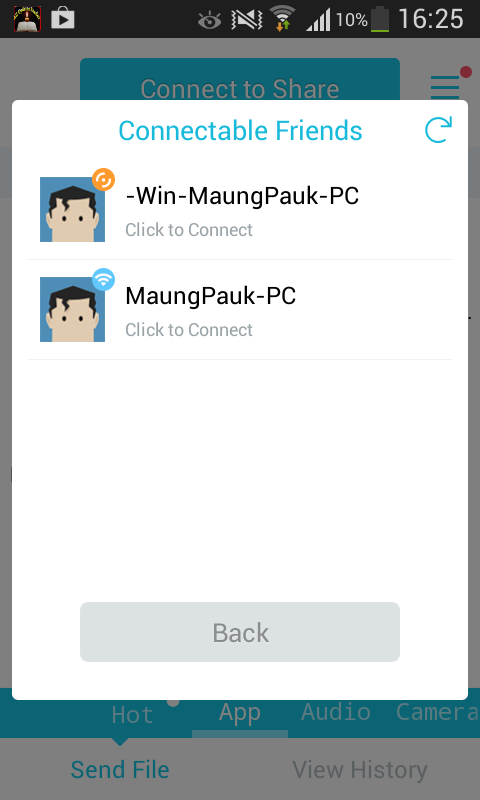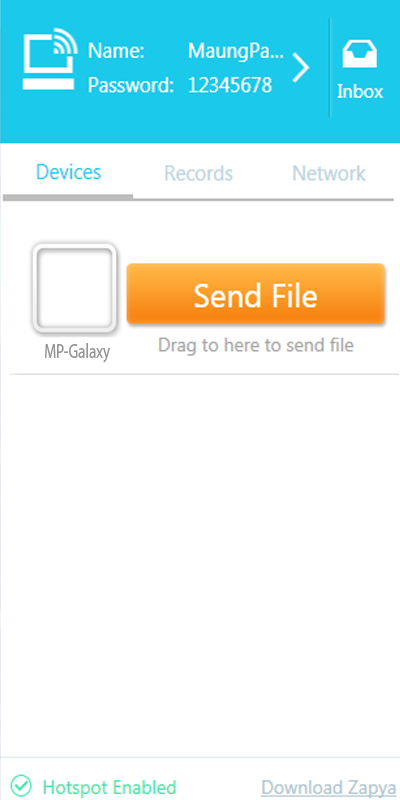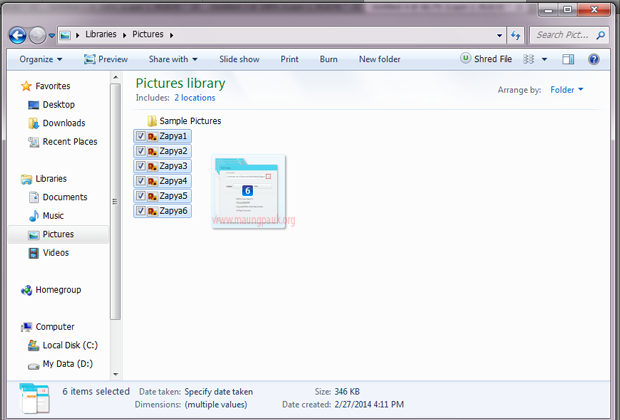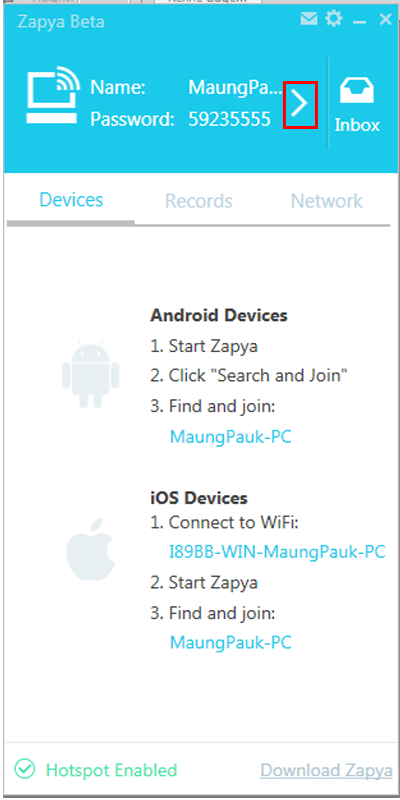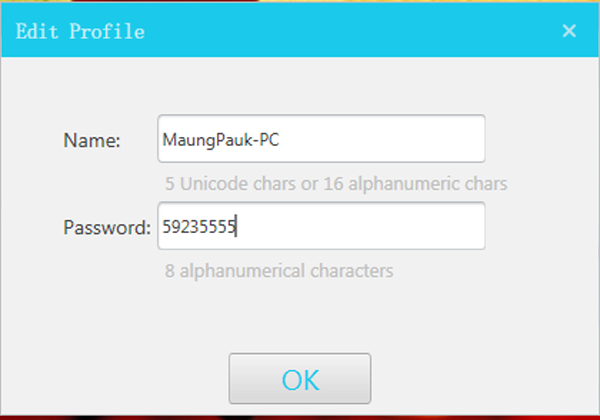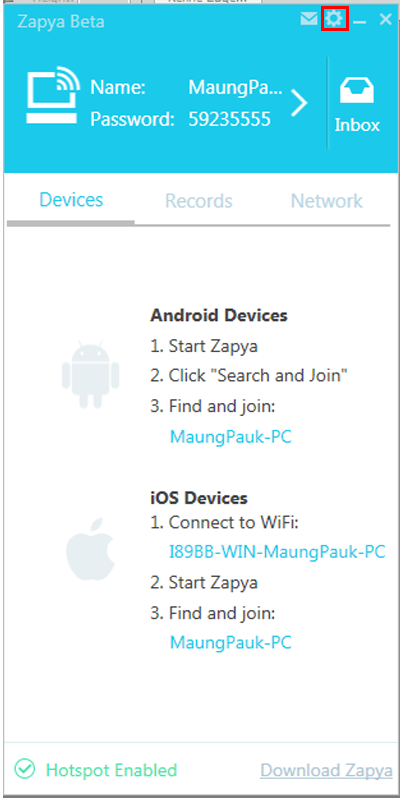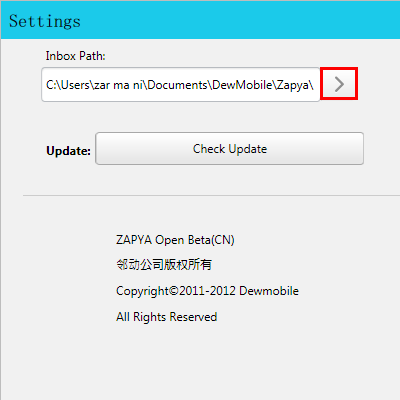Core i series code name မ်ားမွာ
1.Gulftown,
2.Bloomfield,
3.Lynnfield,
4.Clarkfield,
5.Clarkdale,
6.Arrandale,
7.Sandy bridge(Desktop),
8.Sandy bridge(moblile) တို့ျဖစ္ၾကပါတယ္။
Core i series code name အုပ္စုမွာ
Nehalem Architecture ကိုအေျခခံတည္ေဆာက္ထားတဲ့ code name ေတြကေတာ့
Gulftown,Bloomfield, Lynnfield, Clarkfield,Clarkdale နဲ့ Arrandale
တို့ျဖစ္ၾကပါတယ္။ Sandy bridge Architecture ကိုအေျခခံတည္ေဆာက္ထားတဲ့ code
name ေတြကေတာ့ sandy bridge(Desktop) နဲ ့sandy bridge(mobile)
ေတြျဖစ္ပါတယ္..
Core i series processor မွာ ဘာေတြထူးျခားျပီး ကြာသြားမွာလဲ
Core i series မွာ ေအာက္ပါအခ်က္မ်ားကြာျခားသြားပါတယ္
1.core အေရ အတြက္ပါ၀င္မွု
2.Thread အေရအတြက္
3.Cache ပါ၀င္မွု ပမာဏ
4. Turbo Boost Technology
5. Smart Cache
6. QPI
7.Hyper-threading technology
1.Core အေရအတြက္
Core ဆိုတာ တြက္ခ်က္မွူ real
processing unit တစ္ခုျဖစ္ျပီး chip တစ္ခုေပၚမွာ တည္ေဆာက္ထားပါတယ္ အဲဒီ
core က နွစ္လံုး ေလးလံုး စသျဖင့္ပါ၀င္ပါတယ္..
2.Thread အေရအတြက္
Thread ဆိုတာ processor ကို
instruction ေပးပို ့ရာမွာ လမ္းေၾကာင္း 1ခု 2ခု 4ခု 8ခု စသျဖင့္ရိွပါတယ္
2ခုနဲ ့2ခုအထက္ကို multi-thread လို ့ေခၚပါတယ္..
3.Cache ပါ၀င္မွု ပမာဏ
Cache ပါ၀င္မွုပမာဏ
အနည္းမ်ားေပၚမူတည္ျပီး ပိုျပီးျမန္သလို cache ပမာဏမ်ားတဲ့ processor
ကပိုျပီးေတာ့ေစ်းၾကီးပါတယ္..(2MB,4MB,6MB,8MB..စသျဖင့္)
4. Turbo Boost Technology
Turbo Boost ဆိုတာ လိုအပ္တဲ့ အခ်ိန္မွာ
core တစ္လံုး နဲ ့တစ္လံုး ေပါင္းစည္းလုပ္ေဆာင္ေပးပါတယ္.. process
တစ္ခုကို core တစ္လံုးတည္းနဲ ့လုပ္ေဆာင္နိုင္ပါက core တစ္လံုးတည္းနဲ ့သာ
လုပ္ေဆာင္ျပီး core တစ္လံုးတည္းနဲ ့လုပ္ေဆာင္ရန္မလံုေလာက္တဲ့အခါ core ေတြ
အခ်င္းခ်င္းခ်ိတ္ဆက္လုပ္ေဆာင္တဲ့ နည္းပညာျဖစ္ပါတယ္..
5. Smart Cache
Smart cache ဆိုတာ core ထဲမွာ ပါတဲ့ cache ေတြဟာ လိုအပ္တဲ့အခါမွာ အခ်င္းခ်င္း ေပါင္းစည္း လုပ္ေဆာင္တဲ့ နည္းပညာျဖစ္ပါတယ္..
6. QPI (Quick Parth Interconnect)
QPI
ဆိုတာ processor နဲ ့north bridge ၾကားမွာ high speed transfer
လုပ္ေဆာင္ပါတယ္.. north bridge ကို အရင္ကလို motherboard ေပၚမွာ chip
တစ္ခုအေနနဲ ့ သီးသန္ ့ထုတ္မ ထား ေတာ့ပဲ CPU ထဲကို ဆြဲသြင္း
လိုက္ပါတယ္..ဒါေၾကာင့္ point to point ခ်ိတ္ဆက္ျပီး လုပ္ေဆာင္
နိုင္တယ္..ယခင္ FSB ေနရာမွာ အစားထိုး ၀င္ေရာက္လာျပီး QPI
ျဖစ္သြားပါတယ္..cpu အတြင္းမွာ north bridge နဲ ့ cpu တို ့ခ်ိတ္ဆက္တဲ့
လမ္းေၾကာင္း ကို Common Serial Interconnect(CSI) bus လို ့ေခၚပါတယ္..
7.Hyper-threading technology
Hyper-threading ဆိုတာ processor
တစ္လံုးထဲကမွ အခ်ိန္တစ္ခုထဲမွာပင္လ်င္ thread နစ္ခုကို တစ္ျပိဳင္နက္ထဲ
တာ၀န္ထမ္းေဆာင္နိုင္ပါတယ္ ဒီေနရာမွာ Thread ဆိုတာ processor ဟာProgram
တစ္ခုမွ လာတဲ ့instruction တစ္ခုလုပ္ ေဆာင္မွဳကို thread တစ္ခုလို
့သတ္မွတ္ပါတယ္…Thread ဟာ 2ခု 4ခု 8ခု စသျဖင့္ျဖစ္နိုင္ပါတယ္..HT ပါတဲ ့
processor ဟာ architecture state ကို copyer လုပ္ျပီး logically အရ
Processor နွစ္လံုးျဖစ္ေအာင္ ဖန္တီးထားျခင္းပါ..နဂို physical မွာရိွေနတဲ ့
cache , execution unit, control unit ,buses စတဲ ့ resourses
ေတြကိုမ်ွေ၀သံုးစြဲျခင္းပါပဲဲ…သာမန္ processor တစ္လံုးနဲ ့စာရင္ HT
processor အလုပ္လုပ္တာ 30%ေလာက္ပိုျပီးေတာ့ျမန္ပါတယ္...
Nehalem microarchitecture based
Core i3
ပထမဆံုး
Nehalem ကထုတ္တဲ့ core i3 ကို 2010 ခုနွစ္ ဇန္န၀ါရီလ မွာ စတင္
သံုးစြဲခဲ့ၾကပါတယ္..Desktop processor မွာ ေရာ laptop mobile processor
အတြက္ပါ ထုတ္လုပ္ခဲ့ပါတယ္..
Core i5
Nehalem ကိုပဲ base လုပ္ထားတဲ့ core i5 ကို စက္တင္ဘာလ ၈ ရက္ ၂၀၀၉ ခုနွစ္မွာ စတင္သံုးစြဲခဲ့ၾကပါတယ္..
Core i 7
Nehalem
ကိုပဲ base လုပ္ထားတဲ့ corei7 ကို ၂၀၀၈ ခုနွစ္ကုန္ပိုင္းေလာက္မွာ
စတင္သံုးစြဲခဲ့ၾကပါတယ္..အဲတုန္းက စစခ်င္းထုတ္တုန္းက Bloomfield
ကိုစထုတ္ခဲ့ပါတယ္..2009 ခုနွစ္မွာ Lynnfield, clarkfield, Arrandale
တုိ႕ကိုထုတ္ပါတယ္ 2010 ခုနွစ္မွာေတာ့ Gulftown ကိုထုတ္လုပ္ပါတယ္..ဒါေတြက
Nehalem architecture ကိုအေျခခံထား တဲ့ မ်ိဳးကြဲ code name နဲ
့ထုတ္လုပ္ထားတဲ့ processor series ေတြျဖစ္ပါတယ္..
Sandy Bridge microarchitecture based
Core i3
Sandy bridge
microarchitecture မွာဆိုရင္ code name ေတြက sandy bridge(Desktop) နဲ ့
sandy bridge(Mobile) ဆိုျပီးလာပါတယ္..sandy bridge ကိုအေျခခံထားတဲ့ core
i3 ကို ၂၀၁၁ ဇန္န၀ါရီလ ၂၀ ရက္ေန ့မွာ စတင္သံုးစြဲနိုင္ခဲ့ပါတယ္..
Core i5
ယခုလက္ရိွထုတ္ေနဆဲကာလမွာေတာ့ ေအာက္ပါ အတိုင္း sandy bridge core i5 series ေတြကို ေတြ ့ရ မွာျဖစ္ပါတယ္..
Core i7
ယခုလက္ရိွထုတ္ေနဆဲကာလမွာေတာ့ ေအာက္ပါ အတိုင္း sandy bridge core i7 series ေတြကို ေတြ ့ ရမွာျဖစ္ပါတယ္..
Intel Core i family
Intel
Core i family ေတြမွာ code name ေတြအားျဖင့္ Gulftown,Bloomfield,
Lynnfield, Clarkfield,Clarkdale နဲ့ Arrandale တို့ျဖစ္ၾကပါတယ္။ Brand
name အားျဖင့္ Core i7, Core i5, Core i3 ဆိုျပီးရိွတယ္။ Xeon series
ေတြလည္းပါဝင္ေပမယ့္ ကၽြန္ေတာ္တို့နဲ့အလွမ္းေဝးတဲ့အတြက္ မေဖာ္ျပေတာ့ဘူး။
သူတို့မွာ desktop သံုးအတြက္ LGA 1366 နဲ့ LGA 1156 socket ႏွစ္ခုရိွတယ္။
LGA 1366 သံုး CPU ေတြက DDR3 ကို triple channel ထိအသံုးျပဳႏိုင္တယ္။ LGA
1156 သံုး CPU ေတြက dual channel ပဲရတယ္။ Hyperthreading
နည္းပညာကိုျပန္လည္အသံုးျပဳလာတယ္။
CPU speed ကိုျမွင့္တင္ႏိုင္ဖို့အတြက္
Turbo boost ကို ထည့္သြင္းလာတယ္။ ဒါေပမယ့္ Core i3 ေတြမွာေတာ့ပါမလာဘူး။
Desktop version နဲ့ Mobile version ဆိုျပီးေတာ့လည္း ခြဲထားေသးတယ္။ Laptop,
Notebook ေတြမွာ core i5, i3 ဆိုတိုင္း desktop CPU
ေတြနဲ့အတူတူလို႔မွတ္ယူလို႔မရဘူး။ အရင္က FSB ေတြအစား Quick Path Interface
(QPI) နဲ႔ Direct Media Interface (DMI) ကုိအစားထိုးသံုးစြဲလာတယ္။
Gulftown
Gulftown
ဟာ Core i7 family ထဲမွာအျမင့္ဆံုးလို့ဆိုႏိုင္တယ္။ စစဦးပိုင္းမွာ core
i9 လို့ေခၚတြင္ေပမယ့္ ေနာက္ပိုင္းမွာ core i7 extreme edition
အေနနဲ့ေရာင္းခ်တယ္။ သူမွာ core 6 ခုပါဝင္ျပီး Hyperthreading
နည္းပညာကိုထည့္သြင္းထားတယ္။ ဒါေၾကာင့္ core တစ္ခုစီကို thread
နွစ္ခုႏွဳန္းနဲ့ core 12 ခုစာအလုပ္လုပ္တယ္။ Nehalem Microarchitecture အစား
Westmere Microarchitecture ကိုသံုးထားတယ္။ Process အားျဖင့္ 32nm
ျဖစ္တယ္။ သူ့ကိုအဓိကအားျဖင့္ workstation ေတြနဲ့ extreme desktop system
ေတြမွာသံုးတယ္။ socket က LGA 1366 ျဖစ္တယ္။
သူ့ကို Brand name အရ Core i7
9xx, Core i7 9xxX နဲ့ Xeon processor အတြက္ Xeon 36xx, Xeon 56xx
တို့ျဖစ္တယ္ (xx သည္ speed ေပၚမွုတည္၍ နံပါတ္ေျပာင္းသည္ကိုဆိုလိုသည္။ L3
Cache က 12 MB ရိွတယ္။ Thermal Design Power (TDP) က 130 Watt ရိွတယ္။ L2
cache က core တစ္ခုစီကို 256MB ရိွတယ္။
Bloomfield
Bloomfield
CPU ေတြက High end desktop ေတြအတြက္ရည္ရြယ္တယ္။ Core i7 CPU ေတြျဖစ္တယ္။
သူ့ကို Brand name အရ Core i7 9xx လို့ေပးထားတယ္။ သူက LGA 1366 socket
MB ေတြမွာတပ္ဆင္ႏိုင္တယ္။ သူ့မွာ core ေလးခုပါဝင္တယ္။ On-die memory
controller ပါဝင္လာျပီး memory က CPU နဲ့
တိုက္ရိုက္ခ်ိတ္ဆက္ျပီးအလုပ္လုပ္ႏိုင္တယ္။ ကၽြန္ေတာ္တို့ေတြ့ေနၾက FSB အစား
Intel QuickPath Interface ကိုသံုးထားတယ္။ L1 cache မွာ instruction နဲ့
data အတြက္ core တစ္ခုကို 32KB စီပါဝင္တယ္။ L2 cache မွာ Instruction
နဲ့ data အတြက္ နွစ္ခုေပါင္း 256 KB ကို core တစ္ခုစီအတြက္ထည့္ေပးထားတယ္။
L3 cache က 8MB ပါဝင္ျပီး CPU တစ္ခုလံုးအတြက္ ျဖစ္တယ္။
Single-die
device ျဖစ္တယ္။ Core ၄ခု, Memory controller နဲ့ cache ေတြအားလံုးကို
die တစ္ခုထဲမွာေပါင္းထည့္ထားတယ္။ Turbo boost technology ပါဝင္လာျပီးသူက
core ေတြကို တစ္ဆင့္ကို 133MHz ႏွဳန္းနဲ့ အပူခ်ိန္နဲ့ voltage
ကိုက္သည္အထိျမွင့္ေပးႏိုင္တယ္။ ဟိုးအရင္က CPU ေတြမွာအသံုးျပဳခဲ့တဲ့ Hyper
Threading ကိုျပန္လည္သံုးထားတယ္။ ဒါေၾကာင့္ core တစ္ခုကို thread
နွစ္ခုစီနဲ့ core 8 ခုပံုစံနဲ့အလုပ္လုပ္ႏိုင္တယ္။ ထုက္လုပ္မွဳပံုစံမွာ 45nm
process ျဖစ္တယ္။ transistor ေပါင္း 731 Million ပါဝင္ၿပီး size က 263
mm2 ျဖစ္တယ္။

Lynnfield
Lynnfield
အမ်ိဳးအစားေတြမွာ Corei7 နဲ့ Core i5 ေတြပါဝင္တယ္။ သူက Core ၄
ခုပါဝင္ျပီး LGA 1156 socket ကိုသံုးတယ္။ Brand name အရ Core i7 8xx, i7
8xxK, i7 8xxS , Core i5 7xx, i5 7xxS လို့သက္မွတ္ထားတယ္။ Xeon ေတြအတြက္ က
34xx ျဖစ္တယ္။ Nehalem Microarchitecture ကိုအေျခခံျပီး 45 nm process
နဲ့ထုက္လုပ္တယ္။ သူမွာေတာ့ core i7 အတြက္ hyperthreading ပါဝင္ျပီး၊ Core
i5 ေတြအတြက္ေတာ့ Hyperthreading ပါဝင္မလာဘူး။ Bloomfield i7
ေတြနဲ့ကြာျခားခ်က္ကေတာ့ LGA 1156 သံုးထားျပီး Quick path အစား direct media
interface ကိုသံုးထားတယ္။ Lynnfield ေတြမွာ Direct Media Interface,
Memory controller, PCI E links ေတြပါဝင္တယ္။ L2 cache က core တစ္ခုစီအတြက္
256 KB နဲ့ L3 Cache က 8MB ပါဝင္တယ္။
Clarkfield
Clarkfield
ေတြက Lynnfield ေတြရဲ့ mobile version ေတြျဖစ္ျပီးသူတို့ကို laptop,
notebook စတာေတြမွာသံုးတယ္။ Clarkfield ေတြက mPGA 989 socket
ကိုသံုးပါတယ္။ သူမွာေတာ့ core i7 ပဲရိွတယ္။ Brand name အရ Core i7 7xxQM,
i7 8xxQM, i7 9xxXM Extreme Edition ေတြျဖစ္တယ္။ Nehalem
Microarchitecture ကိုအေျခခံျပီး 45nm process နဲ့ထုက္လုပ္ထားတယ္။ L2
cache က core တစ္ခုစီအတြက္ 256KB ျဖစ္ျပီး L3 cache က i7 9xxXM အတြက္ 8MB
နဲ့ 7xxQM, 8xxQM ေတြအတြက္ 6MB ျဖစ္တယ္။ သူ႔မွာလည္း DMI, PCI E links,
Memory controller စတာေတြထည့္သြင္းထားတယ္။
Clarkdale
Clarkdate
အမ်ိဳးအစားေတြက Core i5 နဲ့ core i3 CPU ေတြျဖစ္တယ္။ သူတို႔လည္းပဲ LGA
1156 ကိုသံုးတယ္။ Nahalem Microarchitecture ကိုအေျခခံျပီး 32 nm process
နဲ့ထုက္လုပ္တယ္။ Core ကေတာ့ ၂ခုပဲပါဝင္တယ္။ Brand name အရ i3 5xx, i5 6xx
တို့ျဖစ္တယ္။ Xeon အတြက္ကေတာ့ L340x ျဖစ္တယ္။ L2 cache က core
တစ္ခုစီအတြက္ 256KB ရွိျပီး၊ L3 cache က 4MB ရိွတယ္။ သူ႔မွာလည္း
Integrated graphic, memory controller, PCI Express links
ေတြကိုထည့္သြင္းေပးထားတယ္။
Arrandale
Arrandale
ေတြက Clarkdale ေတြရဲ့ mobile version ေတြျဖစ္တယ္။ သူ႔မွာေတာ့ Core i7,
Core i5, Core i3 ေတြရိွတယ္။ သူကေတာ့ Westmere Microarchitecture
ကိုအေျခခံျပီး 32nm process နဲ့ထုက္လုပ္တယ္။ socket က mPGA 989 ျဖစ္တယ္။
Brand name ေတြအားျဖင့္ i7 6xxUM, i7 6xxUE, i7 6xxLM, i7 6xxLE, i7 6xxM,
i7 6xxE ေတြ၊ i5 5xxUM, i5 4xxM, i5 5xxM, i5 5xxE ေတြနဲ့ i3 3xxM
တို့ရိွတယ္။ Core ၂ ခုပါဝင္ျပီး L2 cache က core တစ္ခုစီအတြက္ 256 KB
ရိွတယ္။ L3 cache က i5 ေတြအတြက္ 3MB နဲ့ i7 ေတြအတြက္ 4MB ျဖစ္တယ္။ သူဟာလည္း
Integrated Graphic, DMI, PCI E links ေတြပါဝင္ပါတယ္။
Core i family ကို code name ေတြနဲ့ရွင္းျပျပီးျပီး။ သူတို့ကို Brand name ေတြအရျပန္လည္ေဖာ္ျပေပးထားပါတယ္။
Credit : http://burmaitshare.blogspot.com