Hard disk ထဲရွိ data မ်ားကိုဖြင့္ခြင့္မေပးဘဲပိတ္ထားမယ္
တစ္ခါတစ္ေလမွာကိုယ့္ရဲ့ computer ထဲမွာအေရးႀကီးတဲ့ Data သို႕မဟုတ္ ကိုယ္ေရးကိုယ္တာအခ်က္အလက္
ေတြထည့္ထားတဲ့အခါသူမ်ားကို computer ေပးသံုးတဲ့အခါဒါေတြကိုမွာမၾကည့္ေစခ်င္ဘူး။ပိတ္ထားခ်င္တယ္
ဆိုရင္ေအာက္ေဖာ္ျပပါနည္းအတိုင္းစမ္းသတ္နိုင္ပါတယ္။
1.Runbox ကိုအရင္ဖြင့္ပါ(window +R)။Runbox ထဲမွာ gpedit.msc လို႕ရိုက္ပါ။ Group Policy window က်လာပါလိမ့္မယ္။
2. User configuration ေအာက္က AdministrativeTemplate ကို Expend(Right arrowkey)လုပ္ပါ။ၿပီးရင္ window component ကိုသြားပါ၊
3. window component ကိုလည္း Expend ထပ္လုပ္လုိက္ပါဦး။ ၿပီးရင္ window
explorer ကို တစ္ခ်က္ ဖိလိုက္ပါ.. ေရာက္ၿပီဆိုရင္ေတာ့ tab ခုန္လိုက္ပါ
(သို႔မဟုတ္) ညာဘက္ျခမ္းက setting ေအာက္က Prevent access to drives from my
computer ကို Ender ေခါက္လိုက္ပါ..
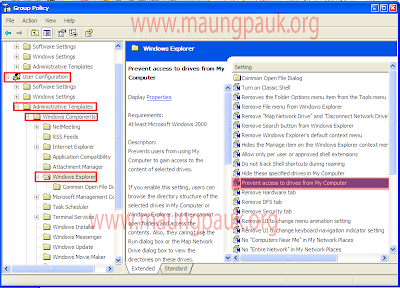

ၿပီးရင္ My Computer ထဲမွာရွိတဲ့ ကိုယ္ သတ္မွတ္ေပးခဲ့တဲ့ Drive C:, D: တို႕ကိုဖြင့္ၾကည့္လိုက္ပါ။ ဖြင့္လို႕မရတာကိုေတြ႕ရ
လိမ့္မယ္။ Runbox ထဲကလည္းေခၚၾကည့္ပါဦး။ ရရင္ေတာ့တစ္ခုခုမွားေနလို႕ေပါ့ဗ်ာ။
လံုၿခံဳၾကပါေစ..
Kyithar ေပးပို႔လာတဲ့ ပို႔စ္ ျဖစ္ပါတယ္.. ကၽြန္ေတာ္ စမ္းသပ္ၿပီးပါၿပီ..
iPhone မွာ Lock / Unlock ဘယ္လိုသိႏိုင္မလဲ
iPhone မွာ Lock / Unlock ဘယ္လိုသိႏိုင္မလဲ ဆိုၿပီး အီးေမးထဲကို တစ္ေယာက္က ေမးလာပါတယ္.. ကၽြန္ေတာ္ iPhone နဲ႔ပတ္သက္လို႔ ေတာ္ေတာ္ မသိတာပါ.. (iPhone မွ မသံုးႏိုင္တာ. :P) ေလ့လာမိသမ် ကို မွ်ေ၀လိုက္ပါတယ္..
Lock လုပ္ထားတယ္ဆိုတာ. ထုတ္လုပ္သူက ေရာင္းခ်မယ့္ ႏိုင္ငံရဲ႕ Network မွာပဲသံုးလို႔ရေအာင္ လုပ္ထားတာျဖစ္တဲ့အတြက္ Network တိုင္း သံုးလို႔မရပါဘူး.. ဥပမာ အေမရိကန္ Lock ဖုန္းဆိုရင္ အေမရိကန္ရဲ႕ Sim Card ထည့္ၿပီး အဲဒီ Sim Card ရဲ႕သံုးႏိုင္တဲ့ Network အတြင္းမွာပဲ သံုးလို႕ရမွာ..
အၾကမ္းအားျဖင့္ ဒီလိုစစ္ၾကည့္ႏိုင္ပါတယ္..
1. Setting >> General >> About >> Model မွာ MC9022LL , MD368J စတဲ့ နံပါတ္ေတြကို ေတြ႕ရမွာပါ.. Model ရဲ႕ ေနာက္ဆံုးအကၡရာျဖစ္တဲ့ LL ဆိုတာ USA(တစ္ခ်ဳိ႕ LL ရဲ႕ေနာက္မွာ LL/A လို႔လည္းပါတတ္တယ္) , J ဆိုတာ Japan စတဲ့ ႏိုင္ငံေတြက ထုတ္တဲ့ ဖုန္းေတြဟာ LOCK ဖုန္းျဖစ္ပါတယ္.. ZA နဲ႔ဆံုးတယ္ဆိုရင္ေတာ့ စကၤာပူ ျဖစ္ပါတယ္.. ဒါဆိုရင္ Unlock Phone ျဖစ္ပါတယ္..
ေအာက္မွာ ေဖၚျပထားတဲ့ တံဆိပ္အမွတ္အသားပါရင္ အေမရိကန္ Lock ျဖစ္ၿပီး အဲဒါမပါရင္ေတာ့ Unlock Phone ျဖစ္တယ္လို႔လည္း သိရပါတယ္..
2. ေနာက္တစ္ခုက မိမိရဲ႕ဖုန္းမွာ *#06# လို႔ရိုက္ထည့္လိုက္ပါ.. IMEI နံပါတ္ရလာမွာျဖစ္ပါတယ္.. ဒါမွမလဟုတ္. Setting> General> About ထဲမွာ IMEI နံပါတ္ကို ၾကည့္ႏိုင္ပါတယ္.. ရလာတဲ့ IMEIနံပါတ္ကို ေအာက္က Link မွာ ထည့္ၿပီး စစ္ေဆးႏိုင္ပါတယ္.
ဒါဆိုရင္ေတာ့ ေအာက္ကပံုေလးလို Lock or Unlock ကို ျမင္ရမွာျဖစ္ပါတယ္..
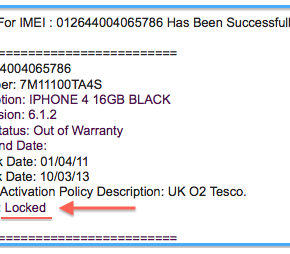
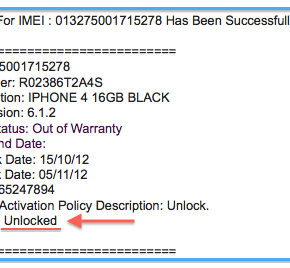
3. ေနာက္တစ္ခုက Android Phone မွာ App တစ္ခုကို Install လုပ္ၿပီး IMEI ထည့္စစ္တဲ့နည္းပါ..
အဲဒီ App ကိုေတာ့ ေအာက္ကလင့္မွာ ေဒါင္းႏိုင္ပါတယ္..
iPhone IMEI Permanent Unlock Countries စာရင္းကိုေတာ့ ေအာက္ကလင့္မွာ ၾကည့္ႏိုင္ပါတယ္..
ေလ့လာဆဲပါ.. ဒီထက္မက သိသူမ်ား Comment မွာ ကိုယ္သိတာကို ေရးေပးခဲ့ေစခ်င္ပါတယ္.. မသိေသးသူေတြလည္း သိေအာင္ေပါ့
ေလးစားလ်က္
GiliSoft USB Stick Encryption v5.0 Full

USB Storage Deivces ေတြကို Password ေပးၿပီး Encrypt လုပ္ထားႏိုင္တဲ့ Software ပါ.. အရင္ကလည္း တင္ေပးခဲ့ဖူးပါတယ္. ခု Update ထြက္လာလို႔ တင္ေပးလိုက္တာပါ.. အသံုးျပဳရတာ မခက္တဲ့အတြက္ ရွာရွည္တာ နည္းနည္း ေခၽြတာလိုက္အံုးမယ္ေႏွာ္..
Main Features:
Encrypt all USB Storage.
It helps you password protect USB drives, Thumb drives, Memory sticks, Pen drives, Jump drives and Flash drives. Data on the protected areas are encypted by 256-bit AES on-the-fly encryption.
Password Protect USB Disk.
It creates protected areas on the disk that is needed to enter password to see contents.It divides USB drive into two areas: public area and secure area. You can store normal files in public area, and store sensitive data in secure area. On the contrary, all the files located in the secure area will be encrypted and absolutely private.
Prevent Virus Infections.
To help prevent virus infections on your,it can write protect the secure area when mounting the protected area.
Restoring "Agent" file.
If, by any chance, you have managed to delete the "agent" application by mistake, don't worry. The software has the option of restoring it.
အဆင္ေျပပါေစ..
မည္သည့္ Android ဖုန္းမဆို Pattern Lock , Passwords Lock , Pin Lock မ်ားကို ဖ်က္ထုတ္ေပးႏိုင္မယ့္ Application ပါ
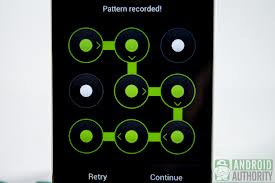
မည္သည့္ Android ဖုန္းမဆို Pattern Lock , Passwords Lock ,
Pin Lock မ်ားကို ဖ်က္ထုတ္ေပးႏိုင္မယ့္ Application ေလးတင္ေပးလိုက္ပါတယ္...
ေပးထားတဲ့ဖိုင္ကိုေဒါင္းၿပီး ရလာတဲ့ ZIP ဖိုင္ကို မျဖည္ဘဲ SD Card ထဲသို႕
ထည့္ကာ CWM (Recovery Mode ) သို႕၀င္ၿပီး
Pin Lock မ်ားကို ဖ်က္ထုတ္ေပးႏိုင္မယ့္ Application ေလးတင္ေပးလိုက္ပါတယ္...
ေပးထားတဲ့ဖိုင္ကိုေဒါင္းၿပီး ရလာတဲ့ ZIP ဖိုင္ကို မျဖည္ဘဲ SD Card ထဲသို႕
ထည့္ကာ CWM (Recovery Mode ) သို႕၀င္ၿပီး
Install လုပ္ေပးလုိက္ရံုျဖင့္ အဆင္ေျပ သြားမွာ
ျဖစ္ပါတယ္ခင္မ်ာ... တကယ့္ကို ၀မ္းေျမာက္စရာေလးပါဘဲ.. Pattern Lock , Passwords Lock , Pin Lock က်ေနသူမ်ားအတြက္ကေတာ့ လံုး၀ အဆင္ေျပသြားတာေပါ့ဗ်ာ။
ျဖစ္ပါတယ္ခင္မ်ာ... တကယ့္ကို ၀မ္းေျမာက္စရာေလးပါဘဲ.. Pattern Lock , Passwords Lock , Pin Lock က်ေနသူမ်ားအတြက္ကေတာ့ လံုး၀ အဆင္ေျပသြားတာေပါ့ဗ်ာ။

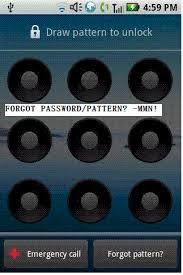

အဆင္ေျပပါေစ..
Download :
Credit to : Mobile World
USB ေတြကို Format ရေအာင္ခ်ေပးမယ့္ USB Flash Drive Force Format Tool
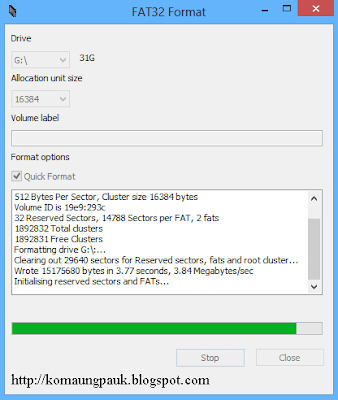
ဒီေကာင္ေလးက ေတာ္ေတာ္ေကာင္းတာဗ်ဳိ႕.. ခုပဲ တစ္ခု စမ္းလိုက္တာ.. အဆင္ေျပတယ္.. ဒါေၾကာင့္ တင္ေပးလိုက္ပါတာပါ.. ဒီေကာင္ကို Run လိုက္.. Drive ဆိုတဲ့ေနရာမွာ ကိုယ့္ USB Driver ကိုေရြး.. Start ကိုႏွိပ္.. Quick ကိုေရြးလို႔လဲရတာေပါ့ဗ်ာ.. ကဲ အဆင္ေျပၿပီမဟုတ္လား.. Install လုပ္စရာေတာင္ မလိုဘူး.. ဖိုင္ဆိုဒ္ကလည္း 29.9 KB ပဲရွိတယ္..
အဆင္ေျပပါေစ..
ေမာင္ေပါက္
Download :
Dev-Host
Zippyshare
Solidfiles
Unlocker 1.9.2 Free

ကၽြန္ေတာ္တို႔ Windows သံုးတဲ့သူေတြ မလိုအပ္တဲ့ဖိုင္ တစ္ခုခုကို ဖ်က္တဲ့အခါ locked ျဖစ္ေနလို႔ ဖ်က္လို႔မရဘူးဆိုၿပီး error message တက္လာတာႀကံဳဖူးၾကမွာပါ.. ဘာမွ ဆက္လုပ္လို႔မရဘာမရနဲ႔ေလ.. အဲဒီျပႆနာကို ေျဖရွင္းဖို႔ Unlocker ကို သံုးပါတယ္.. သူ႔အလိုလို Unlock လုပ္ေပးသလို . ဖ်က္မရတဲ့ ဖိုင္ကို ညာကလစ္ေထာက္ၿပီး Unlock ဆိုၿပီး Lock ကို ျဖဳတ္ပစ္လို႔လည္းရပါတယ္... Free Version ျဖစ္ေပမယ့္ စြမ္းေဆာင္ရည္ မညံ့ပါဘူး. သံုးၾကည့္ပါ..
Unlocker is a program to delete files that cannot be deleted normally. Generally, you find these messages when you failed to delete some files:
-Cannot delete file: Access is denied
-There has been a sharing violation.
-The source or destination file may be in use.
-The file is in use by another program or user.
-Make sure the disk is not full or write-protected and that the file is not currently in use.
If you find any of those error notification, then Unlocker is the best solution to fix the problem. Whenever you failed to delete any files, this little program will automatically help you to handle the deletion proccess.
အဆင္ေျပပါေစ..
ေမာင္ေပါက္
Download : 1.2 MB
Zippyshare
Solidfiles
Mediafire
iPhone 4 ႏွင့္ 3Gs (Lock phone) အသံုးျပဳသူမ်ား iOS 6.1 ကို software unlock ျပဳလုပ္ႏိုင္ၾကပါၿပီ...
iPhone မ်ားကို software unlock ျပဳလုပ္ႏိုင္ဖို ့ အၿမဲႀကိဳးပမ္းေနေသာ "ultrasn0w" က version 1.2.8 ကို အသစ္ထပ္မံ update လုပ္ေပးလိုက္တဲ့ အတြက္ iOS 6.1 ကို unlock ျပဳလုပ္ႏိုင္ၾကပါၿပီ။
"ultrasn0w 1.2.8" ကို အသံုးျပဳၿပီး unlock လုပ္ႏိုင္တဲ့ Baseband မ်ားကေတာ့..
iPhone 4 : 01.59.00
iPhone 3G/3Gs : 04.26.08, 05.11.07, 0.5.12.01, 05.13.04 or 06.15.00
တို ့ျဖစ္ပါတယ္။
မိမိ iPhone ရဲ ့ Baseband ကို စစ္ေဆးရန္ Settings -> General -> About မွ "Modem Firmware" ကို ၾကည့္ရမွာျဖစ္ပါတယ္။
"ultrasn0w" ကို Install လုပ္ႏိုင္ရန္ Cydia -> Sources -> Edit -> Add မွာ "http//repo666.ultrasn0w.com" ဟု ထည့္သြင္းေပးရမွာ ျဖစ္ပါတယ္။
ထိုေနာက္ Cydia -> Search တြင္ "ultrasn0w" ဟုရွာၿပီး Install လုပ္ပါ။
မွတ္ခ်က္။ ။ "sn0w" စာလံုးတြင္ "အို" အစား "သုည(Zero)" ကို ႐ိုက္ပါ။ **အထူးသတိျပဳရန္**
Unlock လုပ္ႏိုင္ရန္ အထက္ပါ Baseband မ်ားႏွင့္ ကိုက္ညီေနေသာ္လည္း မိမိ၏ iPhone 4,3G,3Gs မွာ iOS 6.1 မျဖစ္ေသးပါက firmware ကို iTunes ႏွင့္ တိုက္႐ိုက္ခ်ိပ္ဆက္၍ Update မလုပ္မိေစရန္ သတိျပဳပါ။
မိမိတို ့၏ Unlock baseband ကို မပ်က္စီးေစပဲ iOS 6.1 သို ့ Update လုပ္နည္းကို ဤေနရာတြင္ ဖတ္႐ႈႏိုင္ပါသည္...
မိုးသိၾကား ရဲ႔ပို႔စ္ကို တိုက္ရိုက္မွ်ေ၀တာျဖစ္ပါတယ္..SONY NEO V (Pattern Lock Delete)
မိတ္ေဆြ တစ္ေယာက္ သူ႔ Sony Neo V ေလး Password က်သြားလို႔
ကူညီေပးပါဆိုတာနဲ႔ ဒီပိုစ္ေလးကို ေရးလုိက္ပါတယ္…
အစဥ္လိုက္အတိုင္း နားလည္ႏုိင္တဲ့ ပံုစံေလးနဲ႔ ရွင္းျပေပးသြားပါမယ္။
အရင္ဆံုး လိုအပ္တာေလးေတြ အရင္ Download ဆြဲလိုက္ပါ
ADB Fastboot Tools.zip
Neo V.img
Delete Pattern Lock.zip
Super Su.zip
ကဲအားလံုး Download ဆြဲ လို႔ၿပီးၿပီ စံုၿပီဆိုရင္ လုပ္ငန္းစၾကစို႔ေနာ္..
၁။ ADB Tools.zip ဖုိင္ကို အရင္ေျဖလိုက္ပါ ၿပီးရင္ ေျဖထားတဲ့ ဖိုင္ကို C: သြားထည့္လုိက္ပါ။
၂။ Neov.img ဖိုင္ကိုေတာ့ C: ထဲက Adb tools ဖိုင္ထဲကို သြားထည့္ထားလုိက္ပါ။
၃။ မမ္မိုရီကဒ္ အလြတ္ထဲသို႔ Delete Pattern Lock.zip ႏွင့္ Superuser-3.0.7-efghi-signed.zip တို႔ကိုထည့္ၿပီး ဖုန္းအတြင္း
ထည့္သြင္းထားလုိက္ပါ ဖုန္းကို ပါ၀င္ဖြင့္ထားပါ။
၄။ ဖုန္းကို ကြန္ျပဳတာ ႏွင့္ စတင္ ခ်ိတ္ဆက္ပါ Driver သိသြားၿပီဆိုရင္ေတာ့
လုပ္ငန္းစတင္ႏုိင္ပါၿပီ။
၅။ C: ထဲက Adb tools ဖိုင္ထဲသို႔ သြားပါ ထိုဖိုင္ထဲတြင္ Ahift Key ႏွင့္ Right Click တြဲႏွိပ္ပါ
စာတန္းေပၚလာလ်င္ Open Comand Window Here ကို ႏွိပ္ပါ
ဒါဆိုရင္ေတာ့ CMD Box ေလး ေပၚလာပါၿပီ။
၆။ CMD Box ထဲတြင္ adb reboot bootloader ဟုရို္က္ၿပီး Enter ႏွွိပ္ပါ။
ထိုသို႔ ဆိုလ်င္ NeoV ဖုန္းသည္ Reboot က်သြားၿပီးေတာ့ မီးေရာင္ေလးက အျပာေရာင္ေလး ျဖစ္သြားပါမယ္
ဒါဆိုရင္ေတာ့ Fastmode ၀င္သြားပါၿပီ။
၇။ အခုဆိုရင္ေတာ့ Recovery စေရးပါမယ္ CMD Box တြင္ ေအာက္ပါ အတိုင္းဆက္ေရးပါ
fastboot boot recoveryNeo.img ဟုရိုက္ၿပီး Enter ႏွိပ္ပါ။
ဖုန္းက Reboot က်သြားၿပီးေတာ့ Recover Mode CWM ထဲ ေရာက္သြားပါမယ္။
ေအာက္က ပံုအတိုင္းပါ
၈။ CWM ထဲေရာက္ၿပီဆိုရင္ေတာ့ install zip from sdcard ထဲကို၀င္ပါ
ခုနက မမ္မိုရီကဒ္ထဲ ထည့္ထားတဲ့ Delete Pattern Lock.zip ကိုေရြးပါ
(Pattern Lock.zip from www.mm-mpxteam.net, Credit to MM-MPX Team)
Install ကိုေရြးေပးပါ။
(ဒီေနရာမွာ ေျပာခ်င္တာေလး တစ္ခုက ႀကံဳလာတုန္းေလး Root ခ်င္တယ္ဆိုရင္ေတာ့ မမ္မိုရီကဒ္ထဲ ထည့္ထားတဲ့ Superuser-3.0.7-efghi-signed.zip ပါ
Install zip from sdcard ကေန Install လုပ္ေပးပါ။)
ၿပီးရင္ေတာ့ Reboot system now ကိုေရြးေပးပါ Reboot က်ၿပီး ျပန္တက္လာတာနဲ႔
သင္ သံုးထားတဲ့ ပါစ္၀ါတ္ လံုး၀ မရွိေတာ့ပါဘူး ခင္ဗ်ာ။
ဒီနည္းေလးထဲက
Delete Pattern Lock.zip ဟာ တစ္ျခား Android ဖုန္းေတြမွာလဲ အလားတူ အသံုးျပဳႏိုင္ပါတယ္။
အဆင္မေျပခဲ့ရင္ ဖုန္းဆက္ေမးျမန္းႏိုင္ပါတယ္
thitsankhant@gmail.com
Ph:09421016108ကိုသစ္ဆန္းခန္႔ ဆိုဒ္က ပို႔စ္ကို တိုက္ရိုက္မွ်ေ၀တာျဖစ္ပါတယ္..ေလးစားလ်က္Windows 8 နဲ႔ Compitable ျဖစ္တယ္ဆိုတဲ့ Deep Freeze Enterprise 7.60.220.4298

Deep Freeze ေတာင္းဆိုေနတဲ့သူမ်ားအတြက္ Deep Freeze Enterprise 7.60.220.4298 ကိုတင္ေပးလိုက္ပါတယ္.. ဒီဗားရွင္းက Windows 8 နဲ႔ အဆင္ေျပတယ္လို႔ ဒီေဆာ့၀ဲကို ထုတ္လုပ္တဲ့ Faronics ရဲ Website မွာ ေရးထားပါတယ္.. ဒီမွာ အျပည့္အစံုကိုဖတ္ႏိုင္ပါတယ္.. ေအာက္မွာ ေဒါင္းဖို႔တင္ေပးလိုက္ပါၿပီ... ကၽြန္ေတာ္ မစမ္းေပးလိုက္ႏိုင္ပါဘူး.. Windows 8 ကို မသံုးလို႔ပါ.. အဆင္ေျပတယ္ဆိုရင္.. လက္ခုပ္သံေလး ၾကားခ်င္ပါတယ္...
Faronics Deep Freeze Enterprise makes PCs indestructible. It protects endpoints by Freezing the desired configuration set by you – the IT professional. Any unwelcome or unwanted changes users make while in-session are prevented from sticking. It’s really simple. By restarting your computers, systems are returned to the desired state. Meanwhile, user data can be stored safely on a network drive or in a ThawSpace to be retained across reboots. This helps machines run smoothly and efficiently, while giving you more up-time and boosting user productivity. The built-in Deep Freeze Enterprise Console or Core Console makes life even easier.
Deep Freeze’s central management capabilities allow you to enjoy the benefits of customizing, deploying, and managing Deep Freeze on your endpoints from one central location. Need to manage Windows Updates? Simply download them while Frozen and they’re automatically applied when machines are Thawed. Once the process is finished, machines are automatically returned to their Frozen state.
Since Deep Freeze ensures 100% workstation recovery with every restart, you can watch that mountain of support tickets shrink. Customers report an average reduction of 63%. You can also forget about accidental configuration changes, malicious software, and operating system degradation. Now you and your IT staff can get more sleep, worry less, and maybe even leave the office on time once in a while.
အဆင္ေျပၾကပါေစ...
Setup Download Links: 19.2 MB
Zippyshare
Solidfiles
Box

















အကို oppo1201 ကို firmware တင္ေပးတဳဲ့ flash tool တစ္ခုေလာက္ပါ ျပီးေတာ့ ဒီေကာင္က fastboot ကေန flash လုပ္ေပးတာ boot.img တစ္ခုတည္းပဲအကို လက္ရွိသုံးေနတာမို ့oppo1201 firmware tool,cwm,offical recovery ျပန္တင္နည္းေလးကို kokosonay@gmail.com ေမးလ္ေလးပို ့ေပးပါခင္ဗ်ာ . .
ReplyDelete(မူဆယ္)
ူူူLock /Unlock လုပ္နည္းမ်ား ~ (It) ကိုထိုက္ >>>>> Download Now
Delete>>>>> Download Full
ူူူLock /Unlock လုပ္နည္းမ်ား ~ (It) ကိုထိုက္ >>>>> Download LINK
>>>>> Download Now
ူူူLock /Unlock လုပ္နည္းမ်ား ~ (It) ကိုထိုက္ >>>>> Download Full
>>>>> Download LINK iz
ငါ iphone ဖော်ထုတ်ပေးတယ်ဆိုတာဟာ များအတွက် အကောင်းဆုံး website ကို တွေ့ရှိခဲ့ပါတယ်။ သငျသညျ ခရက်ဒစ်ကဒ် မှတဆင့် code ကို ယ်ယူနိုင်ပါသည် ။ ပေးထား အချိန် အတွင်း ပြုမိ သော့ဖွင့် ။ သွားရောက်ကြည့်ရှု ။
ReplyDeleteofficialiphoneunlock.net
HDD lock က်ေနတာကို ps ေမ႕သြားရင္ ဘယ္လို unlock လုပ္ရတာပါလဲ
ReplyDeleteူူူLock /Unlock လုပ္နည္းမ်ား ~ (It) ကိုထိုက္ >>>>> Download Now
ReplyDelete>>>>> Download Full
ူူူLock /Unlock လုပ္နည္းမ်ား ~ (It) ကိုထိုက္ >>>>> Download LINK
>>>>> Download Now
ူူူLock /Unlock လုပ္နည္းမ်ား ~ (It) ကိုထိုက္ >>>>> Download Full
>>>>> Download LINK